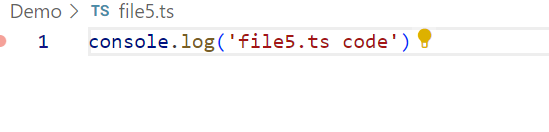Assume that i have list of ts files in a folder as shown below in the folder
C:\Examples
>tsc tsc.cmd methodoveriding --removeComments
>tsc file2 --removeComments
..
|
repetition of target and remove comments
Each .ts file, when we compile it will generate a .js file. In that .js file which has comments in that file. So now I want a common configuration file which should tell do not include comments in the js file.
The solution for this is tsconfig.json file
Now , we will
d:\project1
|
file1.ts
file2.ts
tsconfig.json-->target:"es6"
removeComments:true
typescript configuration file will provide instructions to typescript compiler to compile the files present in the current folder and sub folderstypescript configuration filename is tsconfig.jsonsyntax: { "compilerOptions":{ "target":"..", "removeComments":"..", "sourceMap" :"..", "outDir" :"..", "outFile" :"..", ... }, "files" :[...], "include":[...], "exclude":[...], ... }
1.target-specify ecma script target version, default is es3
2.removeComments-true | false
true--ts file comments will not be placed into js file, this will minify[reduce] js file size.
false--.ts files comments will be placed into js file.3.sourceMap--true | false true--map file be generated for debugging. false--map file will not be generated.4.outDir-- specify output directory name to store | place js files 5.outFile-- specify js filename to bundle ts files compiled code.6.files--specify filenames to be considered for compilation 7.include--specify folder names to be considered for compilation. 8.exclude--specify filenames and folder names to be skipped for compilationExampleLet us create a new folder.Go to command window C:\>md angulartsconfig C:\>cd angulartsconfigGo to Visual Studio and open the newly created folder.Click on new file button file1.ts | //file1 code console.log("file1 code"); *click on new file button file2.ts | //file2 code console.log("file2 code"); *click on new file button file3.ts | //file3 codeconsole.log("file3 code");
click on new file button tsconfig.json | { "compilerOptions": { "target": "ES5", "removeComments": true, "sourceMap": false, "outDir": "dist" } }
Next , let me create a new folder with the Name Demo
Inside Demo folder, let me create another three typescript filesfile4.ts, file5.ts, file6.ts
Now just run
Now, you can see a new dist folder is been created and the ts files are converted to js files as below. You can also see the same structure is been created.
Now, let me open the file1.js , to check if the comments exists or not.
outFile:-------
The requirement is bundling all the ts files compiled code into single js file bundle.js,
this requires outfile option
*goto tsconfig.json
{
"compilerOptions": {
"target": "ES5",
"removeComments": true,
"sourceMap": false,
"outDir": "dist",
"outFile": "bundle.js" ===>[add this line]
}
}
Goto Terminal and Run Nowfiles option: ------------- The requirement is compilation of file3.ts and file6.ts,this requires files option
Goto Terminalinclude and exclude options: ---------------------------- The requirement is compilation of all the files except file6.js[Demo folder],this requires include and exclude option
Goto Bundle.js and see the output
Note: when we go with include and exclude option file options is not required.In the above example in the include option we are saying that all the files present in the root folder and Demo folder.
project[-p] option with tsc
---------------------------
This is used to inform typescript configuration filename to tsc ,this is required
when the typescript configuration filename is other than tsconfig.json
Syntax:
tsc -p "configfilename"
Now, let us rename the existing tsconfig.json to tsconfig1.json
After that compile, and see you will get an Error. The reason is it will look for tsconfig.json file only. As we have renamed it it will give us an error. Now we need to tell the configuration file name
extends option
This is used to create a new configuration file based on existing configuration
file, this provides reusability.
Requirement is
In my project I have two files, with the name login.ts, register.ts
Now, I am going to create a new tsconfig5.json file with the below optionstsconfiges5.json--> target:"es5",
outFile:"es5bundle.js",
removeComments:true,
sourceMap:false
tsconfiges6.json--> target:"es6"
outFile:"es6bundle.js",
removeComments:true,
sourceMap:false
Here, repetition of remove Comments and source Map options in 2 config files
The solution is creating a base configuration file with common options, this
base configuration file can be inherited [extended] from other configuration files using extends option
The above one using extends:
project1
|
login.ts
register.ts
base.json ========> "removeComments":true,
"sourceMap":false
tsconfiges5.json====> "extends":"./base.json",
"target":"es5",
"outFile":"es5bundle.js"
tsconfiges6.json====> "extends":"./base.json",
"target":"es6",
"outFile":"es6bundle.js"
tsc -p tsconfiges5.json===>it will generate production bundle[es5bundle.js]
targeting to es5
tsc -p tsconfiges6.json===>it will generate production bundle[es6bundle.js]
targeting to es6