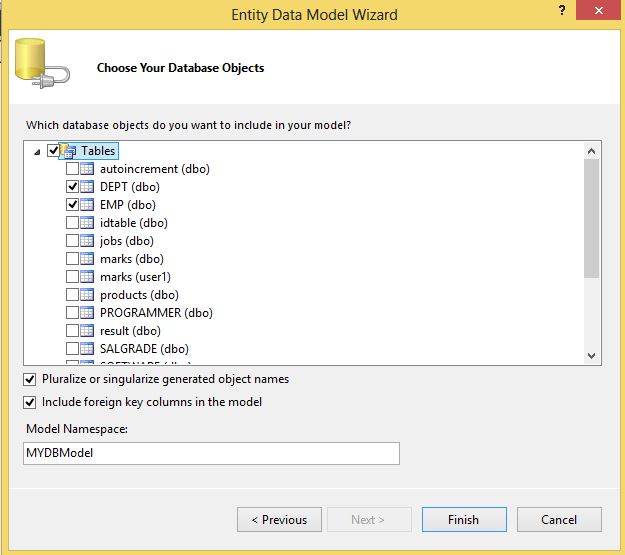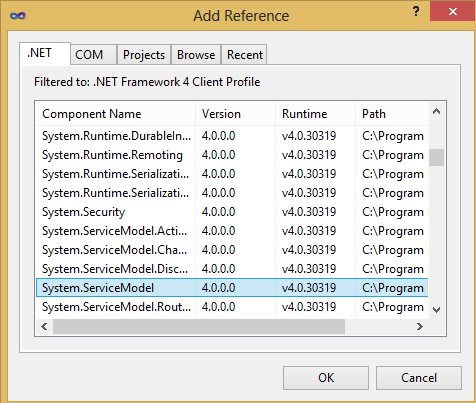Introduction to Entity Framework ?
All these years, Microsoft has been providing different ways to communicate with the Database. Developers have been switching from one data access technology to the other, starting with DAO (Data Access Objects), then RDO (Remote Data Objects), then ADO (ActiveX Data Objects) and then finally ADO.NET.
The ADO.NET Entity Framework (EF) is an Object/Relational mapping (ORM) framework and is a set of technologies in ADO.NET, for developing applications that interacts with data. ADO.NET developer spends a lot of time keeping up with the database changes. Well EF provides a mapping from the relational database schema to the objects and offers an abstraction of ADO.NET.
So with EF, you can define Entity classes that are independent of a database structure and then map them to the tables and associations of the database.
Entity Framework is actually written on top of ADO.NET, meaning under this framework, we are still using ADO.NET. So we cannot say that Entity Framework is a replacement of ADO.NET.
ADO.NET Entity Framework is an Object/Relational Mapping (ORM) framework that enables developers to work with relational database. It enabling developers to deal with data as objects and properties.Using the Entity Framework, developers issue queries using LINQ, then retrieve and manipulate data as strongly typed objects using C# or VB.Net.
What happens to ADO.NET now?
EF was not released with the intension to replace ADO.NET. It is in fact an enhancement to ADO.NET and helps eliminate the gap between the application and the database. Behind the scene, EF uses ADO.NET classes, but the details are abstracted from you. EF provides a shift from Database-oriented (Data Reader, Dataset) to Model-oriented development. So instead of focusing on a Database, a developer focuses on the Entity that represents the Business Model of the application.
When was Entity Framework Released?
Although announced in TechEd 2006, the first version of Entity Framework 3.5 was released two years later in August 2008, along with Visual Studio 2008 SP1 and .NET 3.5 SP1.
The second version (also the current version) of Entity Framework i.e. 4.0 was released in April 2010 along with VS 2010 and .NET 4.0.
What happened to LINQ to SQL?
When .NET 3.5 and Visual Studio 2008 was being released in November 2007, a lot of focus was on LINQ. The original plan was to release EF along with VS 2008/.NET 3.5 and introduce developers to this new LINQ based data access technology. However the scale of EF caused a delay and it could not be released along with VS 2008.
Finally when EF 3.5 was released in August 2008, it could not get the attention from the developer community, for obvious reasons. L2S was gaining popularity primarily due to it being lightweight, simple and easy to use technology and the fact that most of the .NET apps targeted SQL Server, there was a resistance to adopt a new framework (EF) from the dev community. EF remained a misunderstood technology, there were issues in the framework and although accidental, L2S was still believed by many as the original LINQ provider for data access. EF had a lot to prove!
However with the release of EF 4.0 with .NET 4.0, things have changed, including opinions. Microsoft made it clear that although L2S was supported, it was not the recommended technology. Moreover with the new features like POCO support, Model First Development and Custom Code Generation, developers started looking at EF 4.0 and consider it seriously as the preferred ORM solution for enterprise apps.
Advantages of Entity Framework:
There are lot of reason why should you use entity framework over LinqToSql and ADO.NET.
1. Database performance is improved. Updating your EDM based on your DB changes would take less time rather than the conventional methods. Database operations like select, insert, update, delete will work faster as you don't have to hit database again and again as you would be working with objects not with database tables.
2. Entity Framework performing basic CRUD (Create, Read, Update, Delete) operations. So most of the time you don't have to write any SQL yourself. When you make any changes to the object, the ORM will usually detect this, and mark the object as 'modified'. When you save all the changes in your ORM to the database, the ORM will automatically generate insert/update/delete statements, based on what you did with the objects.
3. Entity Framework works on databases other than Microsoft SQL Server, like Oracle, MySQL etc. While Linq is limited to MS SQL Server. It is easy to add support for another database (like Oracle) as we are programming against a model.
Easily managing "1 to 1", "1 to many", and "many to many" relationships.
Ability to have inheritance relationships between entities.
Microsoft Definition.
The Microsoft ADO.NET Entity Framework is an Object/Relational Mapping (ORM) framework that enables developers to work with relational data as domain-specific objects, eliminating the need for most of the data access plumbing code that developers usually need to write. Using the Entity Framework, developers issue queries using LINQ, then retrieve and manipulate data as strongly typed objects. The Entity Framework’s ORM implementation provides services like change tracking, identity resolution, lazy loading, and query translation so that developers can focus on their application-specific business logic rather than the data access fundamentals.
We can simple say as
Entity framework is an Object/Relational Mapping (O/RM) framework. It is an enhancement to ADO.NET that gives developers an automated mechanism for accessing & storing the data in the database and working with the results in addition to Data Reader and Dataset.
What is ORM
The term “Object-Relational Mapping” (ORM) refers to the technique of mapping a data representation, from an object model, to a relational data model with SQL-based schema.