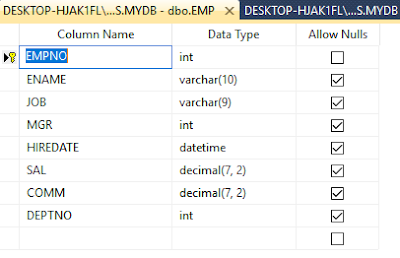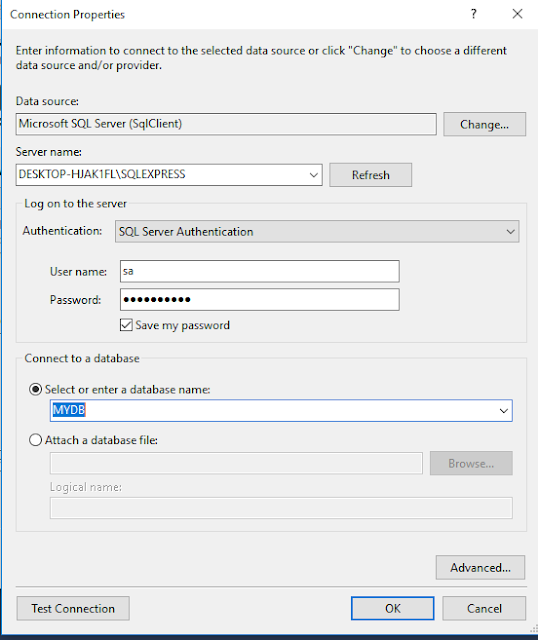Note:
Example :
Javascript Code:
var myapp = angular.module("myapp", [])
.controller("mycontroller", function ($scope) {
var employee = [
{ FirstName: "Rajakond Uday", LastName: "Kumar", Gender: "Male", Address: "Hyderabad" ,YouHaveClickedMe :0},
{ FirstName: "Kittu", LastName: "Kumar", Gender: "Male", Address: "Chennai", YouHaveClickedMe: 0 },
{ FirstName: "Ab", LastName: "Kumar", Gender: "FeMale", Address: "Delhi", YouHaveClickedMe: 0 }
];
$scope.employees = employee;
$scope.ClickedMeEventSelected = function (name)
{
name.YouHaveClickedMe++;
}
});
Default
<html>
<head>
<script src="angular.min.js"></script>
<script src="MyJavascript.js"></script>
</head>
<body ng-app="myapp" ng-controller="mycontroller">
<table>
<tr ng-repeat="employee in employees">
<td>{{employee.FirstName}}</td>
<td>{{employee.LastName}}</td>
<td>{{employee.Gender}}</td>
<td>{{employee.Address}}</td>
<td>{{employee.YouHaveClickedMe}}</td>
<td>
<input type="button" value="You Have Clicked Me" ng-click="ClickedMeEventSelected(employee)" />
</td>
</tr>
</table>
</body>
</html>
output:
Filter Example with display limitNumber of Records
Javascript Code:
/// <reference path="angular.min.js" />
var myapp = angular.module('myApp', [])
.controller("mycontroller", function ($scope) {
var employee = [
{ FirstName: "Rajakond Uday", LastName: "Kumar", Gender: "Male", Address: "Hyderabad", DateofBirth:new Date("November 23 1990"), salary:55000.788 },
{ FirstName: "Kittu", LastName: "Kumar", Gender: "Male", Address: "Chennai", DateofBirth: new Date("November 3 2000"), salary: 55343 },
{ FirstName: "Ab", LastName: "Kumar", Gender: "FeMale", Address: "Delhi", DateofBirth: new Date("August 3 1974"), salary: 29999 },
{ FirstName: "Vijay", LastName: "Kumar", Gender: "Male", Address: "Hyderabad", DateofBirth: new Date("August 3 1974"), salary: 30000 },
{ FirstName: "Sneha", LastName: "Charlapally", Gender: "FeMale", Address: "Hyderabad", DateofBirth: new Date("August 3 1980"), salary: 38000 },
{ FirstName: "Vamsi", LastName: "Kanchee", Gender: "FeMale", Address: "Hyderabad", DateofBirth: new Date("August 3 1987"), salary: 34000 }
];
$scope.employees = employee;
$scope.rowLimit = 3;
});
Default page:
<script src="angular.min.js"></script>
output:
Filter and Sorting an Array based on User Input:
Javascript Code:
output:
Variables initialized in ng-init are different from the properties defined using ng-model directive. The variables initialized in ng-init are not attached to $scope object whereas ng-model properties are attached to $scope object.
ng-repeat Example
<html>
<head>
<script src="angular.min.js"></script>
</head>
<body ng-app="" ng-init="students=['a','b','c']">
<ol>
<li ng-repeat="name in students">
{{name}}
</li>
</ol>
<div ng-repeat="name in students">
{{name}}
</div>
</body>
</html>
Output:
Angular Js Events:
I want to handle the click Event Now using angular Js
Example :
Javascript Code:
var myapp = angular.module("myapp", [])
.controller("mycontroller", function ($scope) {
var employee = [
{ FirstName: "Rajakond Uday", LastName: "Kumar", Gender: "Male", Address: "Hyderabad" ,YouHaveClickedMe :0},
{ FirstName: "Kittu", LastName: "Kumar", Gender: "Male", Address: "Chennai", YouHaveClickedMe: 0 },
{ FirstName: "Ab", LastName: "Kumar", Gender: "FeMale", Address: "Delhi", YouHaveClickedMe: 0 }
];
$scope.employees = employee;
$scope.ClickedMeEventSelected = function (name)
{
name.YouHaveClickedMe++;
}
});
Default
<html>
<head>
<script src="angular.min.js"></script>
<script src="MyJavascript.js"></script>
</head>
<body ng-app="myapp" ng-controller="mycontroller">
<table>
<tr ng-repeat="employee in employees">
<td>{{employee.FirstName}}</td>
<td>{{employee.LastName}}</td>
<td>{{employee.Gender}}</td>
<td>{{employee.Address}}</td>
<td>{{employee.YouHaveClickedMe}}</td>
<td>
<input type="button" value="You Have Clicked Me" ng-click="ClickedMeEventSelected(employee)" />
</td>
</tr>
</table>
</body>
</html>
Output:
AngularJS Filters
Filters are used to format data. Filters can be used with the binding expression or directives
Currency It formats a number to a currency format.
Date It formats a date to a specified format.
Filter It select a subset of items from an array.
Json It formats an object to a Json string.
Limit It is used to limit an array/string, into a specified number of elements/characters.
Lowercase It formats a string to lower case.
Number It formats a number to a string.
Orderby It orders an array by an expression.
Uppercase It formats a string to upper case.
Example :
Add filters to expressions
We can add filters to expresssion by using pipe character to the expression
Javascript Code:
/// <reference path="angular.min.js" />
var myapp = angular.module('myApp', [])
.controller('mycontroller', function ($scope) {
$scope.firstName = "RajaKonda Uday",
$scope.lastName = "Kumar"
});
Default Page:
<html>
<script src="angular.min.js"></script>
<script src="MyJavascript.js"></script>
<body>
<div ng-app="myApp" ng-controller="mycontroller">
<p>My name is {{ firstName | uppercase }}</p>
</div>
</body>
</html>
Output:
Example 2:
Javascript Code:
/// <reference path="angular.min.js" />
var myapp = angular.module('myApp', [])
.controller('mycontroller', function ($scope) {
$scope.firstName = "RajaKonda Uday",
$scope.lastName = "KUMAR"
});
Default Page:
<%@ Page Language="C#" AutoEventWireup="true" CodeFile="Default.aspx.cs" Inherits="_Default" %>
<!DOCTYPE html>
<html>
<script src="angular.min.js"></script>
<script src="MyJavascript.js"></script>
<body>
<div ng-app="myApp" ng-controller="mycontroller">
<p>My name is {{ lastname | lowercase }}</p>
</div>
</body>
</html>
Output:
Add filters to directives
order by filter which is used to sort an Array
Example :
Javascript :
/// <reference path="angular.min.js" />
var myapp = angular.module('myApp', []).controller('mycontroller', function ($scope) {
$scope.names = [
{ name: 'Z', eno: 1 },
{ name: 'B', eno: 8 },
{ name: 'C', eno: 3},
{ name: 'E', eno: 5 },
{ name: 'Q', eno: 4 },
{ name: 'I', eno: 6 },
{ name: 'P', eno: 7 },
{ name: 'U', eno: 9 },
{ name: 'O', eno: 2 }
];
});
Default Page
<html>
<script src="angular.min.js"></script>
<script src="MyJavascript.js"></script>
<body>
<div ng-app="myApp" ng-controller="mycontroller">
<p>Looping with objects:</p>
<ul>
<li ng-repeat="x in names | orderBy:'eno'">
{{ x.name + ', ' + x.eno }}
</li>
</ul>
</div>
</body>
</html>
Output:
Javascript Code:
/// <reference path="angular.min.js" />
var myapp = angular.module('myApp', [])
.controller("mycontroller", function ($scope) {
var employee = [
{ FirstName: "Rajakond Uday", LastName: "Kumar", Gender: "Male", Address: "Hyderabad", DateofBirth:new Date("November 23 1990"), salary:55000.788 },
{ FirstName: "Kittu", LastName: "Kumar", Gender: "Male", Address: "Chennai", DateofBirth: new Date("November 3 2000"), salary: 55343 },
{ FirstName: "Ab", LastName: "Kumar", Gender: "FeMale", Address: "Delhi", DateofBirth: new Date("August 3 1974"), salary: 29999 },
{ FirstName: "Vijay", LastName: "Kumar", Gender: "Male", Address: "Hyderabad", DateofBirth: new Date("August 3 1974"), salary: 30000 },
{ FirstName: "Sneha", LastName: "Charlapally", Gender: "FeMale", Address: "Hyderabad", DateofBirth: new Date("August 3 1980"), salary: 38000 },
{ FirstName: "Vamsi", LastName: "Kanchee", Gender: "FeMale", Address: "Hyderabad", DateofBirth: new Date("August 3 1987"), salary: 34000 }
];
$scope.employees = employee;
});
Default Page:
<style type="text/css">
table, th, td {
border: 1px solid black;
}
</style>
<script src="angular.min.js"></script>
<script src="MyJavascript.js"></script>
<body>
<div ng-app="myApp" ng-controller="mycontroller">
<table>
<tr>
<th>FirstName</th>
<th>LastName</th>
<th>Gender</th>
<th>Address</th>
<th>DateofBirth(Only Date)</th>
<th>DateofBirth(Only Month in Numbers)</th>
<th>DateofBirth(Only Date in Numbers</th>
<th>DateofBirth(Only MMMM Format)</th>
<th>DateofBirth(Only MM Format)</th>
<th>DateofBirth(Only M Format)</th>
<th>DateofBirth(Only yy Format)</th>
<th>salary using Number Format</th>
</tr>
<tr ng-repeat="employee in employees">
<td>{{ employee.FirstName | uppercase}}</td>
<td>{{ employee.LastName |lowercase }}</td>
<td>{{ employee.Gender}}</td>
<td>{{ employee.Address}}</td>
<td>{{ employee.DateofBirth | date:"dd/MM/yyyy"}} </td>
<td>{{ employee.DateofBirth | date:"M"}} </td>
<td>{{ employee.DateofBirth | date:"dd" }} </td>
<td>{{ employee.DateofBirth | date:"MMMM" }} </td>
<td>{{ employee.DateofBirth | date:"MM" }} </td>
<td>{{ employee.DateofBirth | date:"M" }} </td>
<td>{{ employee.DateofBirth | date:"yy" }} </td>
<td>{{ employee.salary | number:2}} </td>
</tr>
</table>
</div>
</body>
</html>
/// <reference path="angular.min.js" />
var myapp = angular.module('myApp', [])
.controller("mycontroller", function ($scope) {
var employee = [
{ FirstName: "Rajakond Uday", LastName: "Kumar", Gender: "Male", Address: "Hyderabad", DateofBirth:new Date("November 23 1990"), salary:55000.788 },
{ FirstName: "Kittu", LastName: "Kumar", Gender: "Male", Address: "Chennai", DateofBirth: new Date("November 3 2000"), salary: 55343 },
{ FirstName: "Ab", LastName: "Kumar", Gender: "FeMale", Address: "Delhi", DateofBirth: new Date("August 3 1974"), salary: 29999 },
{ FirstName: "Vijay", LastName: "Kumar", Gender: "Male", Address: "Hyderabad", DateofBirth: new Date("August 3 1974"), salary: 30000 },
{ FirstName: "Sneha", LastName: "Charlapally", Gender: "FeMale", Address: "Hyderabad", DateofBirth: new Date("August 3 1980"), salary: 38000 },
{ FirstName: "Vamsi", LastName: "Kanchee", Gender: "FeMale", Address: "Hyderabad", DateofBirth: new Date("August 3 1987"), salary: 34000 }
];
$scope.employees = employee;
});
Default Page:
<style type="text/css">
table, th, td {
border: 1px solid black;
}
</style>
<script src="angular.min.js"></script>
<script src="MyJavascript.js"></script>
<body>
<div ng-app="myApp" ng-controller="mycontroller">
<table>
<tr>
<th>FirstName</th>
<th>LastName</th>
<th>Gender</th>
<th>Address</th>
<th>DateofBirth(Only Date)</th>
<th>DateofBirth(Only Month in Numbers)</th>
<th>DateofBirth(Only Date in Numbers</th>
<th>DateofBirth(Only MMMM Format)</th>
<th>DateofBirth(Only MM Format)</th>
<th>DateofBirth(Only M Format)</th>
<th>DateofBirth(Only yy Format)</th>
<th>salary using Number Format</th>
</tr>
<tr ng-repeat="employee in employees">
<td>{{ employee.FirstName | uppercase}}</td>
<td>{{ employee.LastName |lowercase }}</td>
<td>{{ employee.Gender}}</td>
<td>{{ employee.Address}}</td>
<td>{{ employee.DateofBirth | date:"dd/MM/yyyy"}} </td>
<td>{{ employee.DateofBirth | date:"M"}} </td>
<td>{{ employee.DateofBirth | date:"dd" }} </td>
<td>{{ employee.DateofBirth | date:"MMMM" }} </td>
<td>{{ employee.DateofBirth | date:"MM" }} </td>
<td>{{ employee.DateofBirth | date:"M" }} </td>
<td>{{ employee.DateofBirth | date:"yy" }} </td>
<td>{{ employee.salary | number:2}} </td>
</tr>
</table>
</div>
</body>
</html>
output:
Filter Example with display limitNumber of Records
Javascript Code:
/// <reference path="angular.min.js" />
var myapp = angular.module('myApp', [])
.controller("mycontroller", function ($scope) {
var employee = [
{ FirstName: "Rajakond Uday", LastName: "Kumar", Gender: "Male", Address: "Hyderabad", DateofBirth:new Date("November 23 1990"), salary:55000.788 },
{ FirstName: "Kittu", LastName: "Kumar", Gender: "Male", Address: "Chennai", DateofBirth: new Date("November 3 2000"), salary: 55343 },
{ FirstName: "Ab", LastName: "Kumar", Gender: "FeMale", Address: "Delhi", DateofBirth: new Date("August 3 1974"), salary: 29999 },
{ FirstName: "Vijay", LastName: "Kumar", Gender: "Male", Address: "Hyderabad", DateofBirth: new Date("August 3 1974"), salary: 30000 },
{ FirstName: "Sneha", LastName: "Charlapally", Gender: "FeMale", Address: "Hyderabad", DateofBirth: new Date("August 3 1980"), salary: 38000 },
{ FirstName: "Vamsi", LastName: "Kanchee", Gender: "FeMale", Address: "Hyderabad", DateofBirth: new Date("August 3 1987"), salary: 34000 }
];
$scope.employees = employee;
$scope.rowLimit = 3;
});
Default Page:
<html>
<style type="text/css">
table, th, td {
border: 1px solid black;
}
</style>
<script src="angular.min.js"></script>
<script src="MyJavascript.js"></script>
<body>
<div ng-app="myApp" ng-controller="mycontroller">
<input type="number" step="1" min="0" max="5" ng-model="rowLimit" />
<br/>
<br />
<table>
<tr>
<th>FirstName</th>
<th>LastName</th>
<th>Gender</th>
<th>Address</th>
<th>DateofBirth(Only Date)</th>
<th>DateofBirth(Only Month in Numbers)</th>
<th>DateofBirth(Only Date in Numbers</th>
<th>DateofBirth(Only MMMM Format)</th>
<th>DateofBirth(Only MM Format)</th>
<th>DateofBirth(Only M Format)</th>
<th>DateofBirth(Only yy Format)</th>
<th>salary using Number Format</th>
</tr>
<tr ng-repeat="employee in employees |limitTo:rowLimit">
<td>{{ employee.FirstName | uppercase}}</td>
<td>{{ employee.LastName |lowercase }}</td>
<td>{{ employee.Gender}}</td>
<td>{{ employee.Address}}</td>
<td>{{ employee.DateofBirth | date:"dd/MM/yyyy"}} </td>
<td>{{ employee.DateofBirth | date:"M"}} </td>
<td>{{ employee.DateofBirth | date:"dd" }} </td>
<td>{{ employee.DateofBirth | date:"MMMM" }} </td>
<td>{{ employee.DateofBirth | date:"MM" }} </td>
<td>{{ employee.DateofBirth | date:"M" }} </td>
<td>{{ employee.DateofBirth | date:"yy" }} </td>
<td>{{ employee.salary | number:2}} </td>
</tr>
</table>
</div>
</body>
</html>
Output:
Example :
The filter Filter
The filter Filter will be used only on arrays because it selects a subset of an array. It returns an array containing only the matching items.
Javascript Code:
/// <reference path="angular.min.js" />
var myapp = angular.module('myApp', [])
.controller("mycontroller", function ($scope) {
var employee = [
'Z',
'Pooja',
'Mahesh',
'Raju',
'Mounika',
'Robo',
'Rajakonda',
'Uday',
'Kittu'
];
$scope.employees = employee;
});
Default page:
<script src="angular.min.js"></script>
<script src="MyJavascript.js"></script>
<body>
<div ng-app="myApp" ng-controller="mycontroller">
<ul>
<li ng-repeat="x in employees | filter : 'o'">
{{ x }}
</li>
</ul>
</div>
</body>
</html>
output:
Filter and Sorting an Array based on User Input:
Javascript Code:
/// <reference path="angular.min.js" />
var myapp = angular.module('myApp', [])
.controller("mycontroller", function ($scope) {
var employee = [
'Z',
'Pooja',
'Mahesh',
'Raju',
'Mounika',
'Robo',
'Rajakonda',
'Uday',
'Kittu'
];
$scope.employees = employee;
});
Default Page:
<html>
<style type="text/css">
table, th, td {
border: 1px solid black;
}
</style>
<script src="angular.min.js"></script>
<script src="MyJavascript.js"></script>
<body>
<div ng-app="myApp" ng-controller="mycontroller">
<input type="text" ng-model="findfilter"></p>
<ul>
<li ng-repeat="x in employees | filter:findfilter">
{{ x }}
</li>
</ul>
</div>
</body>
</html>
output:
To sort in the ascending order we need to set the reverse to false
To sort in the descending order , we need to set the reverse to true.
Default Page:
<html>
<style type="text/css">
table, th, td {
border: 1px solid black;
}
</style>
<script src="angular.min.js"></script>
<script src="MyJavascript.js"></script>
<body>
<div ng-app="myApp" ng-controller="mycontroller">
<table>
<tr>
<th>FirstName</th>
<th>LastName</th>
<th>Gender</th>
<th>Address</th>
<th>DateofBirth(Only Date)</th>
<th>salary using Number Format</th>
</tr>
<tr ng-repeat="employee in employees | orderBy:'+FirstName'">
<td>{{ employee.FirstName | uppercase}}</td>
<td>{{ employee.LastName |lowercase }}</td>
<td>{{ employee.Gender}}</td>
<td>{{ employee.Address}}</td>
<td>{{ employee.DateofBirth | date:"dd/MM/yyyy"}} </td>
<td>{{ employee.salary | number:2}} </td>
</tr>
</table>
</div>
</body>
</html>
Javascript Code:
/// <reference path="angular.min.js" />
var myapp = angular.module('myApp', [])
.controller("mycontroller", function ($scope) {
var employee = [
{ FirstName: "Rajakond Uday", LastName: "Kumar", Gender: "Male", Address: "Hyderabad", DateofBirth:new Date("November 23 1990"), salary:55000.788 },
{ FirstName: "Kittu", LastName: "Kumar", Gender: "Male", Address: "Chennai", DateofBirth: new Date("November 3 2000"), salary: 55343 },
{ FirstName: "Ab", LastName: "Kumar", Gender: "FeMale", Address: "Delhi", DateofBirth: new Date("August 3 1974"), salary: 29999 },
{ FirstName: "Vijay", LastName: "Kumar", Gender: "Male", Address: "Hyderabad", DateofBirth: new Date("August 3 1974"), salary: 30000 },
{ FirstName: "Sneha", LastName: "Charlapally", Gender: "FeMale", Address: "Hyderabad", DateofBirth: new Date("August 3 1980"), salary: 38000 },
{ FirstName: "Vamsi", LastName: "Kanchee", Gender: "FeMale", Address: "Hyderabad", DateofBirth: new Date("August 3 1987"), salary: 34000 }
];
$scope.employees = employee;
});
Output:
Note: + means ascending order, - means descending order
Note: + means ascending order, - means descending order
Reverse to true means descending order
<tr ng-repeat="employee in employees | orderBy:'FirstName': true">
<td>{{ employee.FirstName | uppercase}}</td>
<td>{{ employee.LastName |lowercase }}</td>
<td>{{ employee.Gender}}</td>
<td>{{ employee.Address}}</td>
<td>{{ employee.DateofBirth | date:"dd/MM/yyyy"}} </td>
<td>{{ employee.salary | number:2}} </td>
</tr>
Now, let me add a drop down, on the dropdown change the selected column needs to be sorted
Default Page:
<html>
<style type="text/css">
table, th, td {
border: 1px solid black;
}
</style>
<script src="angular.min.js"></script>
<script src="MyJavascript.js"></script>
<body>
<div ng-app="myApp" ng-controller="mycontroller">
OrderBy :<select ng-model="sortColumn">
<option value="FirstName">FirstName Asc</option>
<option value="-Gender">Gender Desc</option>
<option value="LastName">LastName Asc</option>
<option value="-salary">salary desc</option>
</select>
<table>
<tr>
<th>FirstName</th>
<th>LastName</th>
<th>Gender</th>
<th>Address</th>
<th>DateofBirth(Only Date)</th>
<th>salary using Number Format</th>
</tr>
<tr ng-repeat="employee in employees | orderBy:sortColumn">
<td>{{ employee.FirstName | uppercase}}</td>
<td>{{ employee.LastName |lowercase }}</td>
<td>{{ employee.Gender}}</td>
<td>{{ employee.Address}}</td>
<td>{{ employee.DateofBirth | date:"dd/MM/yyyy"}} </td>
<td>{{ employee.salary | number:2}} </td>
</tr>
</table>
</div>
</body>
</html>
Javascript Code:
/// <reference path="angular.min.js" />
var myapp = angular.module('myApp', [])
.controller("mycontroller", function ($scope) {
var employee = [
{ FirstName: "Rajakond Uday", LastName: "Kumar", Gender: "Male", Address: "Hyderabad", DateofBirth:new Date("November 23 1990"), salary:55000.788 },
{ FirstName: "Kittu", LastName: "Kumar", Gender: "Male", Address: "Chennai", DateofBirth: new Date("November 3 2000"), salary: 55343 },
{ FirstName: "Ab", LastName: "Kumar", Gender: "FeMale", Address: "Delhi", DateofBirth: new Date("August 3 1974"), salary: 29999 },
{ FirstName: "Vijay", LastName: "Kumar", Gender: "Male", Address: "Hyderabad", DateofBirth: new Date("August 3 1974"), salary: 30000 },
{ FirstName: "Sneha", LastName: "Charlapally", Gender: "FeMale", Address: "Hyderabad", DateofBirth: new Date("August 3 1980"), salary: 38000 },
{ FirstName: "Vamsi", LastName: "Kanchee", Gender: "FeMale", Address: "Hyderabad", DateofBirth: new Date("August 3 1987"), salary: 34000 }
];
$scope.employees = employee;
$scope.sortColumn = "FirstName";
});
Output:
Search based on particular Column
Default Page:
<script src="angular.min.js"></script>
<script src="MyJavascript.js"></script>
<body>
<div ng-app="myApp" ng-controller="mycontroller">
<input type="text" ng-model="filtertext.LastName" />
<table>
<tr>
<th>FirstName</th>
<th>LastName</th>
<th>Gender</th>
<th>Address</th>
<th>DateofBirth(Only Date)</th>
<th>salary using Number Format</th>
</tr>
<tr ng-repeat="employee in employees | filter:filtertext">
<td>{{ employee.FirstName | uppercase}}</td>
<td>{{ employee.LastName |lowercase }}</td>
<td>{{ employee.Gender}}</td>
<td>{{ employee.Address}}</td>
<td>{{ employee.DateofBirth | date:"dd/MM/yyyy"}} </td>
<td>{{ employee.salary | number:2}} </td>
</tr>
</table>
</div>
</body>
</html>
Javascript Code:
/// <reference path="angular.min.js" />
var myapp = angular.module('myApp', [])
.controller("mycontroller", function ($scope) {
var employee = [
{ FirstName: "Rajakond Uday", LastName: "Kumar", Gender: "Male", Address: "Hyderabad", DateofBirth:new Date("November 23 1990"), salary:55000.788 },
{ FirstName: "Kittu", LastName: "Kumar", Gender: "Male", Address: "Chennai", DateofBirth: new Date("November 3 2000"), salary: 55343 },
{ FirstName: "Ab", LastName: "Kumar", Gender: "FeMale", Address: "Delhi", DateofBirth: new Date("August 3 1974"), salary: 29999 },
{ FirstName: "Vijay", LastName: "Kumar", Gender: "Male", Address: "Hyderabad", DateofBirth: new Date("August 3 1974"), salary: 30000 },
{ FirstName: "Sneha", LastName: "Charlapally", Gender: "FeMale", Address: "Hyderabad", DateofBirth: new Date("August 3 1980"), salary: 38000 },
{ FirstName: "Vamsi", LastName: "Kanchee", Gender: "FeMale", Address: "Hyderabad", DateofBirth: new Date("August 3 1987"), salary: 34000 }
];
$scope.employees = employee;
});
Output:
Angular Js filters with Multiple Properties.
Default Page:
<html>
<style type="text/css">
table, th, td {
border: 1px solid black;
}
</style>
<script src="angular.min.js"></script>
<script src="MyJavascript.js"></script>
<body>
<div ng-app="myApp" ng-controller="mycontroller">
<input type="text" ng-model="filtertext.LastName" placeholder="LastName Search"/>
<input type="text" ng-model="filtertext.Address" placeholder="Address Search"/>
<input type="checkbox" ng-model="ExactMatch" />
<table>
<tr>
<th>FirstName</th>
<th>LastName</th>
<th>Gender</th>
<th>Address</th>
<th>DateofBirth(Only Date)</th>
<th>salary using Number Format</th>
</tr>
<tr ng-repeat="employee in employees | filter:filtertext:ExactMatch">
<td>{{ employee.FirstName }}</td>
<td>{{ employee.LastName }}</td>
<td>{{ employee.Gender}}</td>
<td>{{ employee.Address}}</td>
<td>{{ employee.DateofBirth | date:"dd/MM/yyyy"}} </td>
<td>{{ employee.salary | number:2}} </td>
</tr>
</table>
</div>
</body>
</html>
Javascript Code :
/// <reference path="angular.min.js" />
var myapp = angular.module('myApp', [])
.controller("mycontroller", function ($scope) {
var employee = [
{ FirstName: "Rajakond Uday", LastName: "Kumar", Gender: "Male", Address: "Hyderabad", DateofBirth:new Date("November 23 1990"), salary:55000.788 },
{ FirstName: "Kittu", LastName: "Kumar", Gender: "Male", Address: "Chennai", DateofBirth: new Date("November 3 2000"), salary: 55343 },
{ FirstName: "Ab", LastName: "Kumar", Gender: "FeMale", Address: "Delhi", DateofBirth: new Date("August 3 1974"), salary: 29999 },
{ FirstName: "Vijay", LastName: "Kumar", Gender: "Male", Address: "Hyderabad", DateofBirth: new Date("August 3 1974"), salary: 30000 },
{ FirstName: "Sneha", LastName: "Charlapally", Gender: "FeMale", Address: "Hyderabad", DateofBirth: new Date("August 3 1980"), salary: 38000 },
{ FirstName: "Vamsi", LastName: "Kanchee", Gender: "FeMale", Address: "Hyderabad", DateofBirth: new Date("August 3 1987"), salary: 34000 }
];
$scope.employees = employee;
});
Output: