Before some days Microsoft has released the release candidate version of Visual Studio 2012. Today I got installed Visual Studio 2012 and once I loaded the visual studio 2012 first things I noticed that there is purple color blank strip is there at bottom. After doing some R and D on internet I have found that it is used for the different indication. The purple color indicates that there is no project loaded now.
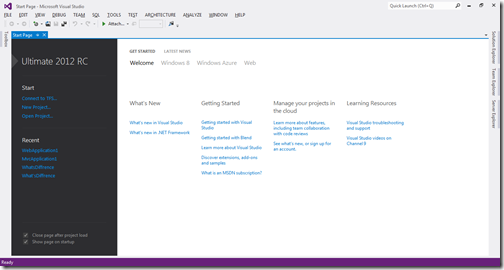
Once you open the project this line will be of blue color like below.
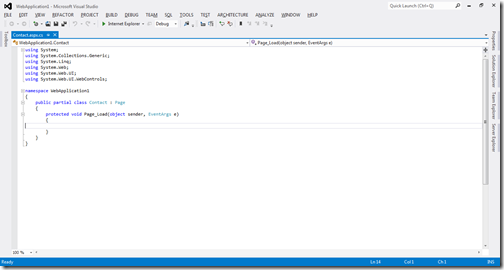
Once you run and F5 and debug it, the color will change to orange like below
.
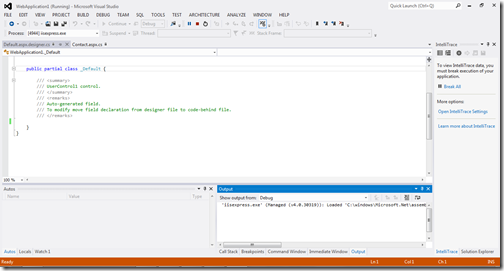
Isn’t that great? A simple color indicator for each mode in visual studio 2012. Stay tuned for the more. I am going to put some more post about Visual Studio 2012. Till then happy programing
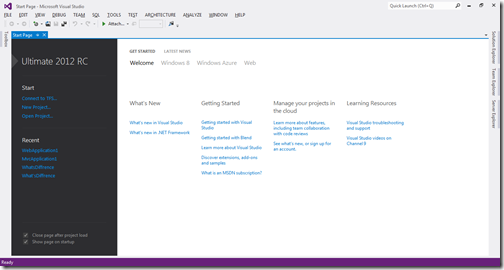
Once you open the project this line will be of blue color like below.
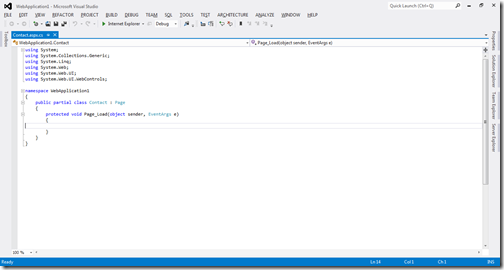
Once you run and F5 and debug it, the color will change to orange like below
.
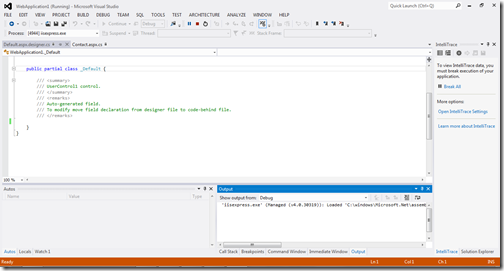
Isn’t that great? A simple color indicator for each mode in visual studio 2012. Stay tuned for the more. I am going to put some more post about Visual Studio 2012. Till then happy programing



No comments:
Post a Comment
Thank you for visiting my blog