What is Page Inspector:
Page inspector is a great tool to inspect your page in Visual Studio itself. In other words, You can use Page Inspector as a browser and inspect your pages in Visual Studio itself. It’s really slow a common problem you can diagnose your page in visual studio itself. You can see where you UI comes from and even you can look into your page in HTML.
You can also directly run page via right click project like following.

Once you load Page Inspector it will load you web application in Visual Studio.
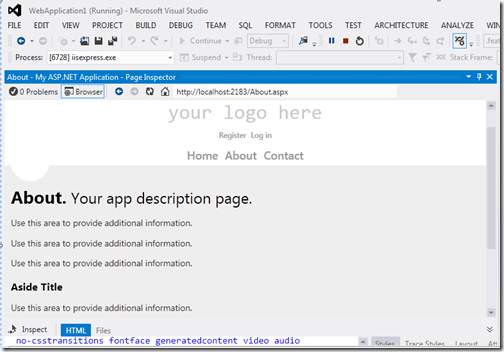
Features in Page Inspector:
Page inspector provide lots of features.Inspecting HTML with Page Inspector:
You can inspect your HTML will page inspector and you can see what is there in HTML of your page. For example, I have clicked on about page and you can see that in HTML code.
Inspect CSS and fix issues with CSS:
You also inspect your CSS and fix issues with css. Like following.
Here I have selected Aside and you can H3 tag with that



No comments:
Post a Comment
Thank you for visiting my blog