Add Ajax dll
Import the AJAX namespace from Ajax.DLL.
File->New->WebSite
Add Ajax dll (Add Reference of Ajax.dll)
Design the Form as Follows
<form id="form1" runat="server">
<asp:ScriptManager ID="ScriptManager1" runat="server">
</asp:ScriptManager>
<table>
<tr>
<td>Country </td>
<td><asp:DropDownList ID="ddlCountry" runat="server" ></asp:DropDownList></td>
</tr>
<tr>
<td>City </td>
<td> <asp:DropDownList ID="ddlCity" runat="server"></asp:DropDownList></td>
</tr>
<tr>
<td> <asp:Button ID="btnSave" runat="server" Text="save" OnClientClick="save()" /> </td>
</tr>
</table>
</form>
Javascript Code
<script src="http://code.jquery.com/jquery-1.8.3.min.js"> </script>
<script src="jquery-1.7.min.js"></script>
<script type="text/javascript">
$('#ddlCountry').live('change', function () {
var rst = Default2.BindCities($(this).val()).value;
$('#ddlCity').html(rst);
})
</script>
web.config
<configuration>
<system.web>
<compilation debug="true" targetFramework="4.5" />
<httpRuntime targetFramework="4.5" />
<httpHandlers>
<add verb="POST,GET" path="ajax/*.ashx" type="Ajax.PageHandlerFactory, Ajax"/>
</httpHandlers>
<httpModules>
<add name="ScriptModule" type="System.Web.Handlers.ScriptModule, System.Web.Extensions, Version=3.5.0.0, Culture=neutral, PublicKeyToken=31BF3856AD364E35"/>
</httpModules>
</system.web>
</configuration>
.cs Page
Namespaces
using Ajax;
using System.Data.SqlClient;
protected void Page_Load(object sender, EventArgs e)
{
Ajax.Utility.RegisterTypeForAjax(typeof(Default2));
SqlConnection con = new SqlConnection("------------");
SqlCommand cmd = new SqlCommand("------", con);
SqlDataAdapter da = new SqlDataAdapter(cmd);
DataSet ds = new DataSet();
da.Fill(ds);
ddlCountry.DataSource = ds;
ddlCountry.DataTextField = "Country";
ddlCountry.DataValueField = "ID";
ddlCountry.DataBind();
ddlCountry.Items.Insert(0, new ListItem("SelectItem", "0"));
}
[Ajax.AjaxMethod(HttpSessionStateRequirement.ReadWrite)]
public string BindCities(int countryid)
{
StringBuilder _stringBuilder = new StringBuilder();
try
{
SqlConnection con = new SqlConnection("----");
SqlCommand cmd = new SqlCommand("", con);
SqlDataAdapter da = new SqlDataAdapter(cmd);
DataSet ds = new DataSet();
da.Fill(ds);
_stringBuilder.Append("<option value='0'> -SELECT-</option>");
if (ds != null && ds.Tables != null && ds.Tables[0] != null && ds.Tables.Count > 0 && ds.Tables[0].Rows.Count > 0)
{
for (int i = 0; i < ds.Tables[0].Rows.Count; i++)
{
_stringBuilder.Append("<option value='" + ds.Tables[0].Rows[i]["ID"].ToString() + "'>" + ds.Tables[0].Rows[i]["CityCode"].ToString() + "</option>");
}
}
return _stringBuilder.ToString();
}
catch (Exception Ex)
{
return Ex.Message.ToString();
}
}
Output:
Import the AJAX namespace from Ajax.DLL.
File->New->WebSite
Add Ajax dll (Add Reference of Ajax.dll)
<form id="form1" runat="server">
<asp:ScriptManager ID="ScriptManager1" runat="server">
</asp:ScriptManager>
<table>
<tr>
<td>Country </td>
<td><asp:DropDownList ID="ddlCountry" runat="server" ></asp:DropDownList></td>
</tr>
<tr>
<td>City </td>
<td> <asp:DropDownList ID="ddlCity" runat="server"></asp:DropDownList></td>
</tr>
<tr>
<td> <asp:Button ID="btnSave" runat="server" Text="save" OnClientClick="save()" /> </td>
</tr>
</table>
</form>
Javascript Code
<script src="http://code.jquery.com/jquery-1.8.3.min.js"> </script>
<script src="jquery-1.7.min.js"></script>
<script type="text/javascript">
$('#ddlCountry').live('change', function () {
var rst = Default2.BindCities($(this).val()).value;
$('#ddlCity').html(rst);
})
</script>
web.config
<configuration>
<system.web>
<compilation debug="true" targetFramework="4.5" />
<httpRuntime targetFramework="4.5" />
<httpHandlers>
<add verb="POST,GET" path="ajax/*.ashx" type="Ajax.PageHandlerFactory, Ajax"/>
</httpHandlers>
<httpModules>
<add name="ScriptModule" type="System.Web.Handlers.ScriptModule, System.Web.Extensions, Version=3.5.0.0, Culture=neutral, PublicKeyToken=31BF3856AD364E35"/>
</httpModules>
</system.web>
</configuration>
.cs Page
Namespaces
using Ajax;
using System.Data.SqlClient;
protected void Page_Load(object sender, EventArgs e)
{
Ajax.Utility.RegisterTypeForAjax(typeof(Default2));
SqlConnection con = new SqlConnection("------------");
SqlCommand cmd = new SqlCommand("------", con);
SqlDataAdapter da = new SqlDataAdapter(cmd);
DataSet ds = new DataSet();
da.Fill(ds);
ddlCountry.DataSource = ds;
ddlCountry.DataTextField = "Country";
ddlCountry.DataValueField = "ID";
ddlCountry.DataBind();
ddlCountry.Items.Insert(0, new ListItem("SelectItem", "0"));
}
[Ajax.AjaxMethod(HttpSessionStateRequirement.ReadWrite)]
public string BindCities(int countryid)
{
StringBuilder _stringBuilder = new StringBuilder();
try
{
SqlConnection con = new SqlConnection("----");
SqlCommand cmd = new SqlCommand("", con);
SqlDataAdapter da = new SqlDataAdapter(cmd);
DataSet ds = new DataSet();
da.Fill(ds);
_stringBuilder.Append("<option value='0'> -SELECT-</option>");
if (ds != null && ds.Tables != null && ds.Tables[0] != null && ds.Tables.Count > 0 && ds.Tables[0].Rows.Count > 0)
{
for (int i = 0; i < ds.Tables[0].Rows.Count; i++)
{
_stringBuilder.Append("<option value='" + ds.Tables[0].Rows[i]["ID"].ToString() + "'>" + ds.Tables[0].Rows[i]["CityCode"].ToString() + "</option>");
}
}
return _stringBuilder.ToString();
}
catch (Exception Ex)
{
return Ex.Message.ToString();
}
}
Output:


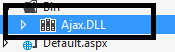
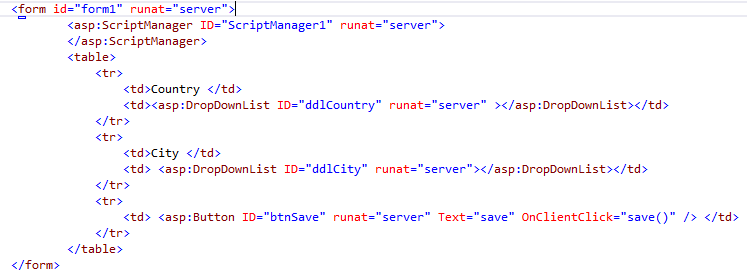






No comments:
Post a Comment
Thank you for visiting my blog