Variables in TypeScript
Variables are named storage locations in memory where you can store a value and use it as part of any expression.
TypeScript is in strict Mode of JavaScript and hence declaring variables in mandatory.
Variables in typescript can be declared by using the following reasons.
a) Var
b) let
c) const
var is used to define function scope variables so that it is accessible from any location within the function.
let is used to define block scope variable and hence it cannot be accessed outside the block.
const is used to define block scope variables which must be initialized with a value and cannot be shadowed.
shadowing is the process of using the same name identifier with different value within the scope.
Syntax
function f1() {
var x=10;
(x==10)
{
document.write("x=" +x); //Valid
}
}
function f2() {
var x=10;
if(x==10)
{
let y=20; //block scope
}
document.write("x=" +x); //valid
document.write("y=" +y) //invalid
}
Note:
Variable Naming Conventions:
Variable name must start with alphabet or underscore
It cant contain periods(" ." )
It can be alpha numeric
Variable length maximum is upto 255 characters.
Examples
// var sales2019=50000 //valid
var 2019sales=22222 //invalid
var sales.2019=234343 //invalid
var 2019sales=40000 //valid
var sales_2019 //valid
Data Types in TypeScript
a ) Primitive Data Type:
JavaScript is implicitly typed that is the data type is determined according to the value assigned.
Typescript uses a duck type mechanism where the variables are strictly typed once you define any specific type of value , it cannot handle contra dictionary type.
Primitive Types are stored in Memory Stack(LIFO).
They have fixed value.
The reference will return a value and hence they are also known as "value types"
Syntax:
var x=10;
if(x==10)
{
x=="John"---->Invalid in typescript , but valid in javascript
}
If a value is not defined, then implicitly type script designates "any " type which is the root type of all types in TypeScript.
1 Number-- > It can store numeric Data. It includes any of the following
Signed Integer
Unsigned Integer
Floating Point
Decimal
Double
Exponent
Example:
2 String--> It can store char or chars.
A string literal is combination of group of characters enclosed in quotes.
It can be alphanumeric and special characters.
Type Script string literal can be defined with
a double quotes " "
b single quotes ' '
c back tick ~ ~
The language standards for TypeScript (tslint) recommends to use double quotes for a string and single quote for inner string.
Syntax:
let msg:string ="outstring ('innerstring')";
The back tick is used to configure any string with typescript expression "$ { } "
Syntax :
let msg:string =`Next Year $ {2019 + 1 } `
A string representation in typescript cannot print certain special characters . To print the non printable characters in a string , you have to use an escape sequence character "\n".
Syntax :
let path: string = "D:\\Image\car.jpg";
o/p == D:\Image\car.jpg
Example
html files changes
Output:
Open in Live server
3 Booleans--> It can store True or False.
In typescript Boolean true holds 1 and false zero. However , the Boolean conditions are satisified by using true or false not by (0 or 1).
Important: the Boolean values initialized with true or false must use the same value for Boolean condition to avoid overlapping issues.
Syntax
let a:boolean=true;
if(a==false) //not recommended
if(a==true) // valid
The default value for boolean type is "false". i,e if not initialize with any value then it return false.
Example
output:
Null Data type
A null type is configured by using a keyword "null"
It can store only a "null value"
A null type specifies reference in memory only when it have a value.
It returns a null value if reference is not created dynamically.
Syntax : let variableName :null
Now, it will accept only null.
Undefined Type:
let uname:-- By default any in typescript
let uname-->By default undefined in javascript
It is used to specify a reference whose data type will be determined dynamically during run time.
The undefined type is returned with "undefined " value if any value is not initialized dynamically.
Syntax
let uname: undefined=undefined; //Valid
let uname: undefined="John" //InValid
Union Type:
A union type enables any reference to handle various types of values.
You can create a union of Types by using "|" Pipe symbol.
Syntax
let data:string | number | boolean
data="John "
data= 10;
data=true;
Non Primitive Types
The non primitive types are stored in a memory heap.They don't have any fixed value. The range of values will change according to the browser memory.1 Array Types2 Object Types3 Regular Expression
1 Array Types
Array are used in computer programming to reduce over head and complexity.
Arrays can reduce over -head by storing values in a sequential order.Arrays can reduce complexity by storing multiple values under a single reference name.
Typescript can allow array to handle similar type of values or various types of values.
Typescript Array Size can be changed dynamically. It resembles collection which includes a stack, queues, hashtable.
Array Type is declared by using the Meta Character " [ ] "
Syntax:
let cities : string[] =["Delhi ", "Hyderabad " ] //string array
let fruits: string[] = ['Apple', 'Orange', 'Banana'];Using a generic array type, Array<elementType>.
let fruits: Array<string> = ['Apple', 'Orange', 'Banana'];
let fruits: Array<string>;
fruits = ['Apple', 'Orange', 'Banana'];
let ids: Array<number>;
ids = [23, 34, 100, 124, 44];
let sales : number[] = [1000,4000] // number array
let values : any[] = [1, " TV" , true ]; //anonymous array to store any type of values
Array memory can be allocated by using a array constructor ,which can dynamically handle values.
let cities:string [] =new Array ("Delhi ","Hyd" );
or
let cities:string[] =new Array();cities[0]="Delhi";cities[1]="Hyd";
Array Manipulation
Reading values from an Array
a) Reading by using loops
Example
let cities: string[] =[ "Delhi ", "Hyd", "Mumbai " ]for(var i=0; i<cities.length; i++ ) {console.log(cities[i] + "\n ");}Outputb Reading by using Iterators
Console.log(cities.join ( " | "));uses specified character as delimeter
let cities: string[] =[ "Delhi ", "Hyd", "Mumbai " ]console.log(cities.join("|"));Adding values into an Array1 push () : Adds as last item.2 unshift() : Adds as a first item.3 splice(): Adds as specified Index.Syntax:let cities: string[] =[ "Delhi ", "Hyd", "Mumbai " ]cities.push("Goa");console.log(cities.toString());cities.unshift("Goa");console.log(cities.toString());Output:splice is used to add and remove and item.Syntax:splice(StartIndex,No of Elements to Remove, ItemstoAdd);
StartIndex− Index at which to start changing the array.
No of Elements to Remove− An integer indicating the number of old array elements to remove. If howMany is 0, no elements are removed.
element1, ..., elementN − The elements to add to the array. If you don't specify any elements, splice simply removes the elements from the array.
Remove elements from an arrayPop() : Removes and returns last element.Shift() : Removes and returns first element.Splice() : Removes any specific element based on index number.Examplelet cities: string[] =[ "Delhi ", "Hyd", "Mumbai " ]cities.pop();console.log(cities.toString());cities.shift();console.log(cities.toString());Output:indexof:It returns the index number of specified element. If element not found it returns -1lastIndexofIt returns the last occurence index number of the specified element. It also returns -1,if element not foundExampleSorting elements in an ArraySort(): It arranges element in array in ascending orderreverse()" It arranges element in reverse order
Object Type Non Primitive Type
An object in typescript refers to pseudo class.It encapsulates a set of members which includes properties and methods.Object Type is defined by using { }The data type is specified as any.
Example
object.tslet product: any = {productId:1,productName:'Samsung',price: 345,qty:1}
Regular Expression Type( Non primitive Type)
A regular expression is used to verify the format of input value.
Regular expression is enclosed " \\ " two clash
A value is compared with regular expression by using the method match();
[a-z]---> only lower case [a-z A-Z]---> both capital n small alphabets[a,d,f]--only specified characters[^a,d,f]--exclude specified charactersAny--> It can store any type of data. It is a default Datatype.
Void--> It can store null or undefined, It is mostly used with a method which does not return any Value.
Tuple--> It is a collection of Dissimilar Data
Example:
EmpInfo:[string, number]; --->Tuple
EmpInfo=["Dell",50000]
6 Enumb : It is used to create a type with collection of Constant
Syntax:
Enum <typeName> {Const1=value1, .........};
Default Value will Start with 0.
Note: Typescript is providing let, var, const keyword to declare the variables.
syntax:
let|var|const <varname>:<datatype>=value;
Example:
Output
Note: Developer can set Enum Constant Value Explicitly.
enum colours {black=100,blue=200,green };
let color:colors=colors.green;
let colorname:string=colors[201]-->Output:green
Variable declaration without datatype and initialization will be applied with default datatype[any]
Example:
let a=100; //number
a="xyz"; //not accepted , reason is it is already applied with number data type.
let a; //any datatype
a=100 //accepted
a="xyz" //accepted
Destructuring:
Assigning Array elements to normal variables in a simplified way is called as "Destructuring"
This is supported with TypeScript and ES6
cities array---> ["hyd","bang","chennai","noida"]
var city1=cities[0];var city2=cities[1] ====== >Normal Approach
var[city1,city2]=cities; ====>Destructuring [-Simplified compared to normal Approach]
var cities:string[]=["hyd","bang","chennai","noida"];var[city1,city2]=cities;console.log(city1,city2);var[city1,,city3]=cities; //it will skip 2nd elementconsole.log(city1,city3);var[city1,...others]=cities;console.log(city1,others);
Mutable vs Immutable
Mutable means original copy will be changed.
var cities:string[]=["hyd","bang","chennai","noida"];var[city1,city2]=cities;console.log(city1,city2);var[city1,,city3]=cities; //it will skip 2nd elementconsole.log(city1,city3);var[city1,...others]=cities;console.log(city1,others);
let cities1=cities;cities1[0]="hyderabad";console.log(cities[0]);//hyderabad
Immutable means original copy will not be changed, array (or) object can be made immutable using spread operator[....]
var cities:string[]=["hyd","bang","chennai","noida"];var[city1,city2]=cities;console.log(city1,city2);var[city1,,city3]=cities; //it will skip 2nd elementconsole.log(city1,city3);var[city1,...others]=cities;console.log(city1,others);let cities1=cities;console.log(cities[0]);cities1[0]="hyderabad";console.log(cities[0]);//hyderabadlet cities2=[...cities];console.log(cities2[0]);cities2[0]="hyd1";console.log(cities[0]);//hyd
Output:
Note:
Template String
let employeeName:string = "Uday";
let employeeDept:string = "IT";
// Pre-ES6
let employeeDesc1: string = employeeName + " works in the " + employeeDept + " department.";
// Post-ES6
let employeeDesc2: string = `${employeeName} works in the ${employeeDept} department.`;
console.log(employeeDesc1);//Uday works in the IT department.
console.log(employeeDesc2); 






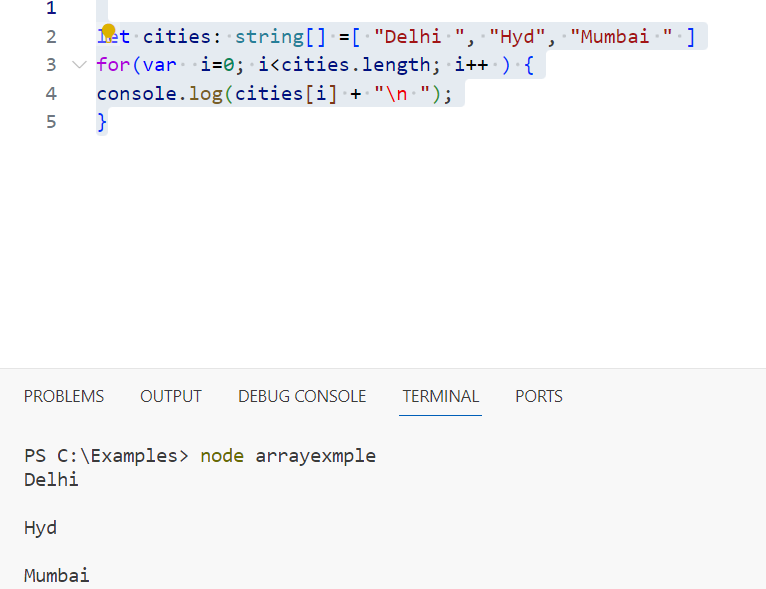










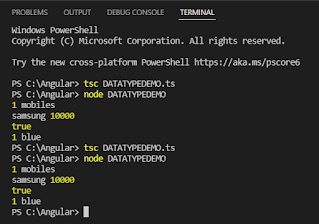





No comments:
Post a Comment
Thank you for visiting my blog