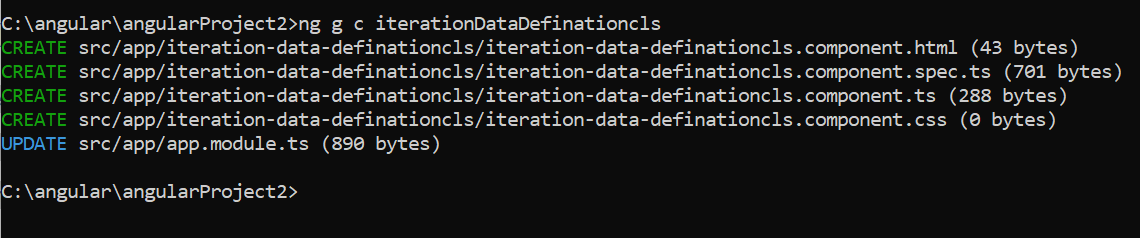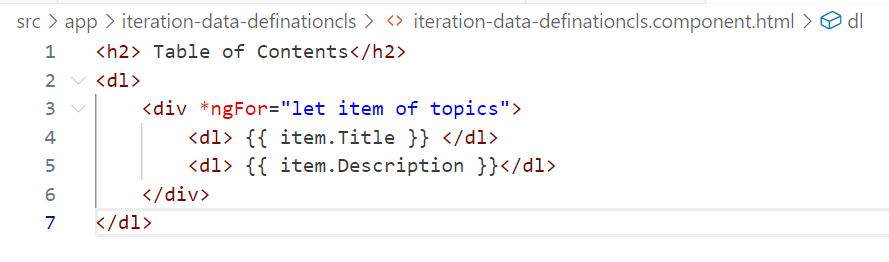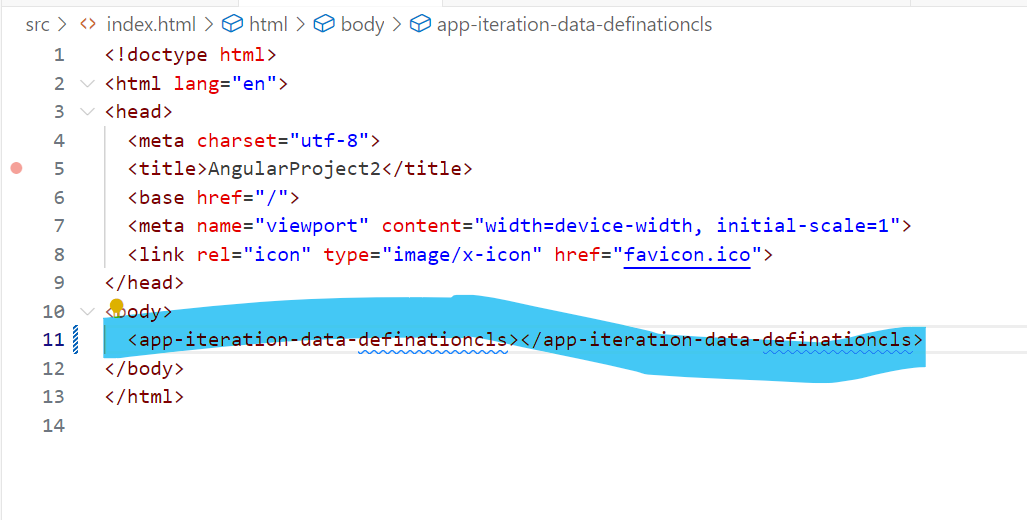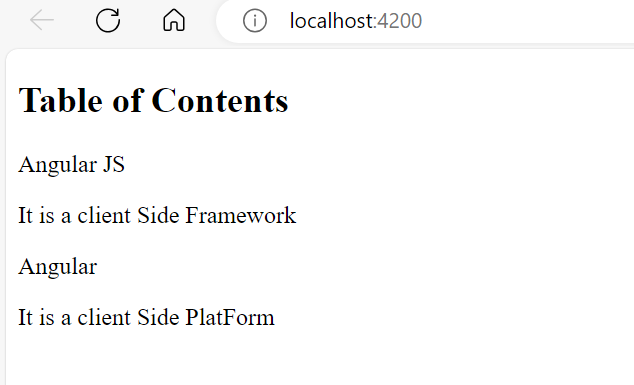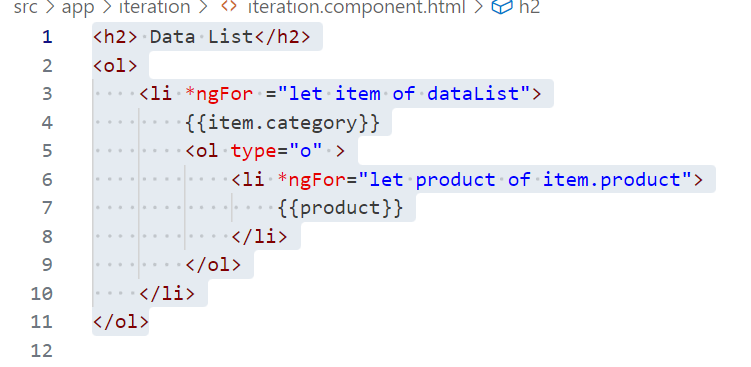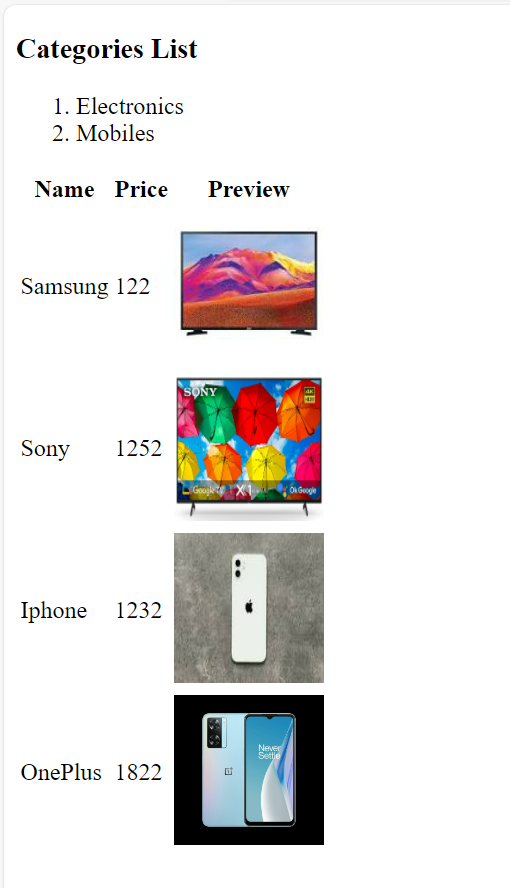Tuesday, September 26, 2023
Working with Iterators(Render List in Data Definition)
Working with Iterators in Angular (Similar Like DataList)
Create a new Component
>ng g c iteration
Screenshot
Go to iteration.ts and write the following static code
Saturday, September 23, 2023
Angular Folder Structure with Detail Explanation and how to start Angular Application
e2e: It comprises of end to end configuration for application that defines functionality and behavior from development to production.
End-to-end testing is referred to as e2e. This is used to evaluate user behavior after your application is installed on a production server, not to test the logic of your program (it is not for unit testing).
This implies that it will keep track of who views your application, which people log in to it, how long they stay there, how many pages they visit while using it, when they log out, etc.
Node_Modules: It contains the repository of all packages that ar installed for our application.
angular.json file:
This is one of the most important files and it contains all the configuration of your Angular Project. It contains the configurations such as what is the project name, what is the root directory as source folder (src) name which contains all the components, services, directives, pipes, what is the starting point of your angular application (index.html file), What is the starting point of typescript file (main.ts), etc
src: It comprises of application resources and configuration.
That means this is the place where we need to put all our application source code. So, every component, service class, modules, everything we need to put in this folder only. Whenever we create an angular project, by default the angular framework creates lots of files folder within the src folder
.editor config: It defines configuration for current editor(vs code, vs, native for editor)
.git ignore: it specifies the configuration for connecting with git into repository.
angular.json: It contains the configuration for our application with includes global styles and script resources etc.
"schematics": { |writting "@schematics/angular:component": {<------------------- "inlineStyle": true, ----------------> ng generate component demo "skipTests": true reading [democomponent with 2 files }, without css and spec.ts] ... @Component({ "prefix":"app"---------------------------------------> selector:'app-demo',..}) ... "build":{ ... "options":{ "outputPath": "dist/app1", -->specify location to place build files "index": "src/index.html", -->specify webpage to link angular app js files "main": "src/main.ts", -->specify main startup filename "polyfills": "src/polyfills.ts",-->specify polyfill filename "tsConfig": "tsconfig.app.json", "assets": [ -->specify project assets location,default is "src/favicon.ico", assets "src/assets" [project assets-->images,videos,pdfs,..] ], "styles": [ -->specify global css files path,default comes "src/styles.css" with styles.css,this css will be applied to ], all the components through out the project
package.json: it comprises of configuration for packages that are required for your application.
This will describe angular project with name, description, version, node packages info and scripts
scripts allows running cli commands using "npm" tool, this can be used to customize cli commandsExampleMake the below changes in the package.json
Now, once you click on npm start it will run with the port Number 6000
2.package-lock.json this will contain angular project node packages dependent packages info 3.readme.md this file will contain project documentation
tsconfig.json: It comprises of typescript configuration that specifies the target ES Script, current typescript version , etc
tslint.json : It defines the rules of typescript language.
index.html: It is the application start up page.
This HTML file contains HTML code with the head and body section. It is the starting point of your application or you can say that this is where our angular app bootstraps. If you open it you will find that there are no references to any stylesheet (CSS) nor JS files this is because all dependencies are injected during the build process.
favicon.ico: it is the shortcut icon for pages.
main.ts: It contains the configuration for libraries that are landed on application start up.
This is the entry point for our angular application. If you ever worked with programming languages like Java or C or C#, then you can compare this with the main() method of such application.
environment: it comprises of code that is used to test the environment from development to production.
BrowserList: It configures the list of supported Browsers.
assets: It comprises of non dynamic files used by your application that is Images/pdf/txt.etc
karmaconfig.js: It configures the testing framework for your application which is karma-jasmine.
browserslist:
This will contain list of browsers which can run angular appapp Folder
Whenever you want to create any component, service, or module, you need to create it within this app folder. As you can see, by default it creates one component (app.component.ts) and one module (app.module.ts) and an angular application should have at least one component and one module.
.gitignore file
This will contain filenames and folder names of a project to be
ignored | skipped, while pushing project to git hub.Example
development system
| github[internet]
project1 ---------------> git push-------------> repository
package.json [it will read package.json
.. gitignore file, ...
node_modules folder node_modules folder |
node packages will not be pushed] another developer will pull[download]
project into local system
gitignore |
/node_modules project1
package.json
...
project1>npm install
>ng s -o
appModule.ts
It is the start up Module in application that comprises of metadata , which specifies the information about the components, modules and services used in the application.
The metadata is defined by using
@NgModule --> Directive which comprises of following details
declarations: it declares the component to be used in application
Imports: It declares the modules to be used in the application
Providers: It declares the services to be used in the application.
bootstrap: It defines the start up component.
Note:
Bootstrapping is the process of converting static DOM into dynamic DOM.
Syntax:
@NgModule ( {
declarations: [],
imports: [],
providers: [],
bootstrap: []
});
To Start Angular Application
ng s --open
Note:
serve option
-------------
This will build and host | run angular application with "Angular Live Development Server" with the port 4200
This will generate temporary production build files[vendor.js,main.js,..],once server is stopped all the build files will be erased, cntrl+c will stop server
>ng serve
..
cntrl c [it will stop angular live development server and build files will be erased]Syntax
ng serve[s] <options> 1.ng serve--this will run angular app 2.ng serve --open --this will run angular app and browser will be opened automatically to show the output app1>ng serve --open 3 ng serve --port <number> this will run angular app with the specified port number Example: app1>ng serve --port 5000 goto browser http://localhost:5000 ... >ng serve --port 0 .. goto browser http://localhost:64755 ... *--port 0 will pick port number randomly not in use >ng serve --port 0 --open
Angular Example with Constructors and Installation
Step 1. Install NodeJS
Follow the link - https://nodejs.org/en/download/
Download the node.js installer for Windows and install it.
To check the installed version of Node.js, open the command prompt.
Step 3 Angular
First , we need to install Angular CLI with the below Command
npm install -g @angular/cli
Type “ng new angularProject2” and hit enter to create the angularProject2 app.
Now, we need to create a component
Now, add three images in the assets folder.
Now once the component is created, the below folder structure you will be able to see
Thursday, September 21, 2023
Functions In Typescript Part 10
Functions is a method that defines specific action for an object.
Functions are building blocks in an application to define functionalities.
Functions are defined for handling code reusability and maintability.
The process of extracting a set of statements into the function is known as refraction.
Syntax:
function identifier(params)--> Formal Params
{
definition
}
function call;
identiifer(params);
Parameter Less Function:
A function signature can be defined without parameters so that you can access the function to reuse the set of statements defined.
A parameterless function handle specific functionality every time that returns same set of output.
Syntax:
function Hello()
{
Console.log("Welcome")
}
Hello();
Parameterized Function:
Syntax
function Hello(msg:string)
{
console.log(msg);
}
Hello("typescript");
Hello("angular");
The parameter that are defined in function signature are known as formal parameters.
The parameters values that are passed in function call are known as actual parameters.
Optional Parameters
Every function defined in a function is a mandatory, i.e you have to assign a value in a function call, you can configure optional parameters by using null reference character.
*optional parameter can be declared in 2 ways
1.using initialization
syntax:
<methodname>(para1,para2=value)
{ .. } |
optional
2.using ? symbol
syntax:
<methodname>(para1,para2?:<type>)
{ .. } |
optional Ex:
function printName(fname: string, lname ?:string)
{
if(!lname)
{
console.log("fname + " " +lname);
}
else
{
console.log(fname);
}
}
Example:
requirement:
------------
emp class
|
empno
ename----non static fields
sal
count---static field
constructor(--){}
incrsal(amt=2000){} --method with optional para
display(){}
getempscount() --static method
{ return count }Array Parameters: A function can be defined a single parameter that can handle multiple value. It is an Array Any Type Parameters.
The value into a function can be passed dynamically allocating array type memory.
Example:
function PrintList(list :string[])
{
for(var i=0;i<list.length;i++) {
console.log(list[i]); }
}
let name:string[] =["John", "David"];
PrintList(name);
PrintList(new Array("Delhi", "Hyd"));
Generic Type Function
The term generic represent type safe.
Generic Type is Type Safe, but handles strongly typed values.
The value type will be determined dynamically.
Syntax:
function Identifier<Type> (param:T) {
//statements
}
The generic type variables cannot be used over any type of operators as data type is not determined.
Example
function Sum(a, b)
{
return a+b;
}
function Print<T>(a:T, b: T)
{
console.log("Addition= " + sum(a,b));
}
Print<number>(10,30)
Function Default Parameters
A function can be defined with parameters specified with default values they are automatically designated as optional parameters.
The default parameters can access the value initialized and use in the function call.
You can override the default parameter values.
function Print(id:number,name:string,price:number=4500.56) {
console.log("id=" + id + "\n " + "Name= " +name + "\n" + "Price= " +price);
}
Print(1,"TV");
Print(2,"Mobile",1200);
Anonyonous Function
It is mostly used in the Ajax Call back functions.
Is a method without identifier.
It is mostly used in the function closure for callback.
A callback function automatically executes according to the Promise.
You can dynamically create a function and load into memory reference so that you can access by the reference name.
Example
var obj=function(msg) {
console.log(msg);
}
obj("Welcome");
An anonymous function can also include parameter types and return type.
Examplelet Sum = function(x: number, y: number) : number { return x + y; }Sum(2,3); // returns 5
Function Recurssion
It is the process of executing the function within the function definition.
Recursion is used to handle batch Jobs.
A batch job continously executes set of statements until it encounter termination criteria.
Example
function fact(n:number)
if(n<=0) {
return 1;
}
else
{
return (n*(fact(n-1)));
}
console.log(fact(5));
TypeScript - Arrow Functions
=>, we dropped the need to use the function keyword. Parameters are passed in the parenthesis (), and the function expression is enclosed within the curly brackets { }.Python -3
Lists It is used to store Collection of data. Lists are created using square brackets: List Items Order cannot be changed. It can have dup...

-
Using ng bind directive: <html> <script src="angular.min.js"></script> <body> <div ng-a...
-
First create a Data Set Click on Add Button It prompts for a message saying as Click on Yes Button Click on Table Adapter. Click on New Conn...
-
Please refer previous example https://dotnetbyudayrajakonda.blogspot.com/2023/10/angular-ngfor-directive.html .Html <ul style = ...