Create a Controller A & B
public class AController : Controller
{
// GET: A
public ActionResult Index(A currentpage)
{
return View();
}
}
public class BController : Controller
{
// GET: B
public ActionResult Index(B Currentpage)
{
return View();
}
}
Create a Model with Name Partial.cs in Model Folder
namespace PartialView2.Models
{
public class Partial
{
public int CarID { get; set; }
public string CarType { get; set; }
public int CarPrice { get; set; }
public string CarColor { get; set; }
public List<Partial> Listcar { get; set; }
}
}
Image is shown below:
Go to A controller Index , and write the below code as shown below
@{
Layout = null;
}
<!DOCTYPE html>
<html>
<head>
<meta name="viewport" content="width=device-width" />
<title>Index</title>
</head>
<body>
<h1>This Is A Page</h1>
<div>
@{
Html.RenderAction("Index", "Partial");
}
</div>
</body>
</html>
Image as shown Below
B Controller Index
Partial Controller Index
Code
@model PartialView2.Models.Partial
<table style="background-color: rosybrown; border:dashed;">
<tr>
<td colspan="3"><h2>Child View</h2></td>
</tr>
<tr>
<th>
@Html.DisplayNameFor(model => model.CarID)
</th>
<th>
@Html.DisplayNameFor(model => model.CarType)
</th>
<th>
@Html.DisplayNameFor(model => model.CarPrice)
</th>
<th>
@Html.DisplayNameFor(model => model.CarColor)
</th>
</tr>
@foreach (var item in Model.Listcar)
{<tr>
<td>
@Html.DisplayFor(modelItem => item.CarID)
</td>
<td>
@Html.DisplayFor(modelItem => item.CarType)
</td>
<td>
@Html.DisplayFor(modelItem => item.CarPrice)
</td>
<td>
@Html.DisplayFor(modelItem => item.CarColor)
</td>
</tr>
}
</table>
Output:
{
// GET: A
public ActionResult Index(A currentpage)
{
return View();
}
}
public class BController : Controller
{
// GET: B
public ActionResult Index(B Currentpage)
{
return View();
}
}
Create a Model with Name Partial.cs in Model Folder
namespace PartialView2.Models
{
public class Partial
{
public int CarID { get; set; }
public string CarType { get; set; }
public int CarPrice { get; set; }
public string CarColor { get; set; }
public List<Partial> Listcar { get; set; }
}
}
Image is shown below:
Go to A controller Index , and write the below code as shown below
@{
Layout = null;
}
<!DOCTYPE html>
<html>
<head>
<meta name="viewport" content="width=device-width" />
<title>Index</title>
</head>
<body>
<h1>This Is A Page</h1>
<div>
@{
Html.RenderAction("Index", "Partial");
}
</div>
</body>
</html>
Image as shown Below
B Controller Index
Partial Controller.cs
Partial Controller Index
Code
@model PartialView2.Models.Partial
<table style="background-color: rosybrown; border:dashed;">
<tr>
<td colspan="3"><h2>Child View</h2></td>
</tr>
<tr>
<th>
@Html.DisplayNameFor(model => model.CarID)
</th>
<th>
@Html.DisplayNameFor(model => model.CarType)
</th>
<th>
@Html.DisplayNameFor(model => model.CarPrice)
</th>
<th>
@Html.DisplayNameFor(model => model.CarColor)
</th>
</tr>
@foreach (var item in Model.Listcar)
{<tr>
<td>
@Html.DisplayFor(modelItem => item.CarID)
</td>
<td>
@Html.DisplayFor(modelItem => item.CarType)
</td>
<td>
@Html.DisplayFor(modelItem => item.CarPrice)
</td>
<td>
@Html.DisplayFor(modelItem => item.CarColor)
</td>
</tr>
}
</table>
Output:
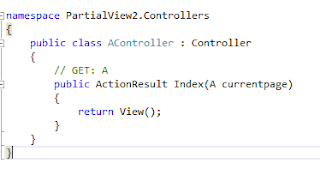




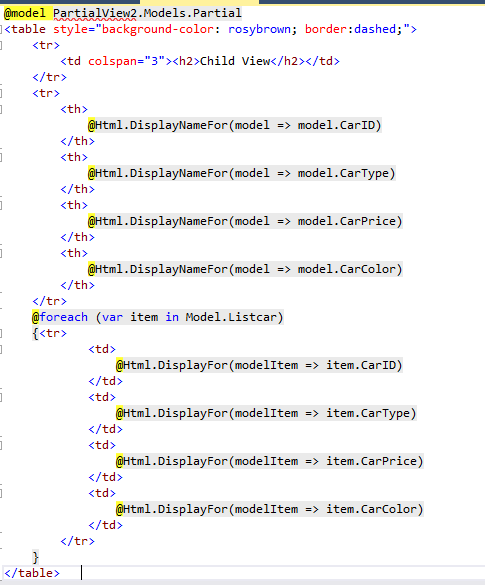




No comments:
Post a Comment
Thank you for visiting my blog