It is also user-defined type like a class which only contains abstract members in it and these abstract members should be given implementation under a child class of an interface.
Note: A List, Dictionary, or Hash Table are derived from an Interface, IEnumerable.
C#, multiple inheritance is not supported. When there is a situation like multiple inheritance, use Interface.
Now, we will learn where to use Interface.
Now let us do this example with Classes first so that you can understand where exactly interface comes into picture.
Here in the Shine Class i want to add a new method , So how we will Do it ?
How can we implement this, and in which way we can implement
CASE 1 - By Creating simple class
In that simple class, i am going to add a New Method so that Shine Class can use it
class NewFeatures
{
public void NoDiscBrakes()
{
Console.WriteLine("No Disc Brakes");
}
}
Now, inherit the Shine class from NewFeatures. , it was previously inherited from Bike class and for now, again
It is giving me the Error, if i go with Classes
Case 2: Will create a Abstract Class and will try
CASE 3 - Direct creating a new method in the Shine Class
But this is not correct, because today i have one method, but they may be situation where you need 100 of methods to be changed. So it wont work
CASE 4 - By defining Interface
public class Bike
{
public string Wheel()
{
return "2 wheeler";
}
public string Brakes()
{
return "Disc brakes";
}
}
public interface INewFeatures
{
void NoDiscBrakes();
}
public class Shine : Bike, INewFeatures
{
public void NoDiscBrakes()
{
Console.WriteLine("No Disc Brakes");
}
static void Main(string[] args)
{
Shine objShine = new Shine();
Console.WriteLine(objShine.Wheel());
Console.WriteLine(objShine.Brakes());
objShine.NoDiscBrakes();
Console.ReadLine();
}
}
Note: A List, Dictionary, or Hash Table are derived from an Interface, IEnumerable.
C#, multiple inheritance is not supported. When there is a situation like multiple inheritance, use Interface.
The solution of the multiple inheritance can be provided by Interface. So, we can do this example using Interface as follows. In this way, the diamond problem of Inheritance is solved.
Now, we will learn where to use Interface.
Now let us do this example with Classes first so that you can understand where exactly interface comes into picture.
public class Bike
{
public string Wheel()
{
return "2 wheeler";
}
public string Brakes()
{
return "Disc brakes";
}
}
public class Unicorn : Bike
{
static void Main(string[] args)
{
Unicorn Toy = new Unicorn();
Console.WriteLine(Toy.Wheel());
Console.WriteLine(Toy.Brakes());
Console.ReadLine();
}
}
Now i have one more class that is Shine Class, which will also inherit the Class Bike
public class Bike
{
public string Wheel()
{
return "2 wheeler";
}
public string Brakes()
{
return "Disc brakes";
}
}
public class Shine : Bike
{
static void Main(string[] args)
{
Shine objShine = new Shine();
Console.WriteLine(objShine.Wheel());
Console.WriteLine(objShine.Brakes());
Console.ReadLine();
}
}
Here in the Shine Class i want to add a new method , So how we will Do it ?
How can we implement this, and in which way we can implement
CASE 1 - By Creating simple class
In that simple class, i am going to add a New Method so that Shine Class can use it
class NewFeatures
{
public void NoDiscBrakes()
{
Console.WriteLine("No Disc Brakes");
}
}
Now, inherit the Shine class from NewFeatures. , it was previously inherited from Bike class and for now, again
It is giving me the Error, if i go with Classes
Case 2: Will create a Abstract Class and will try
CASE 3 - Direct creating a new method in the Shine Class
But this is not correct, because today i have one method, but they may be situation where you need 100 of methods to be changed. So it wont work
CASE 4 - By defining Interface
public class Bike
{
public string Wheel()
{
return "2 wheeler";
}
public string Brakes()
{
return "Disc brakes";
}
}
public interface INewFeatures
{
void NoDiscBrakes();
}
public class Shine : Bike, INewFeatures
{
public void NoDiscBrakes()
{
Console.WriteLine("No Disc Brakes");
}
static void Main(string[] args)
{
Shine objShine = new Shine();
Console.WriteLine(objShine.Wheel());
Console.WriteLine(objShine.Brakes());
objShine.NoDiscBrakes();
Console.ReadLine();
}
}
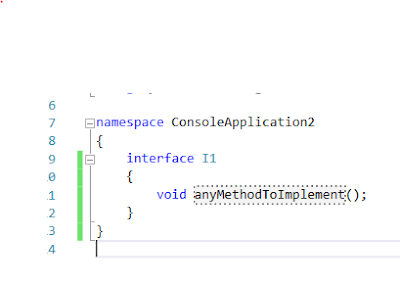









No comments:
Post a Comment
Thank you for visiting my blog