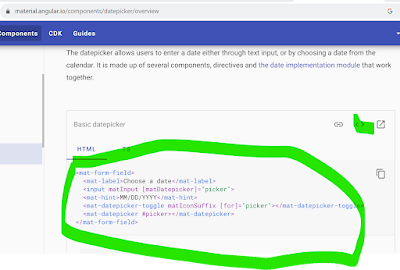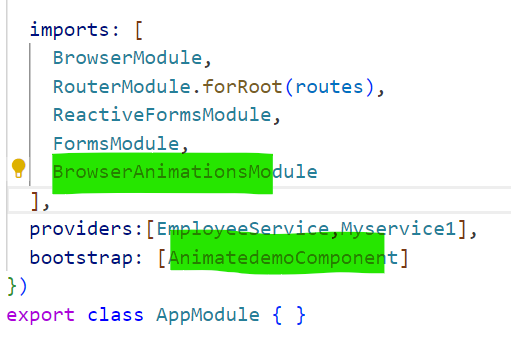Splitting bulk amount of data into smaller blocks is called "pagination | paging",
this blocks are called pages, only one page records will be shown to the user at a time
Page index will start with 0
collection -->pagesize-10---> page1-10 recs[0] ----> only single page recs
display[10 recs]
[100 recs] page2-10 recs[1] < << >> >[navigation buttons]
...
page9-10 recs[9]
Paging can be implemented in angular using ngx-pagination package, this is
providing ngxpaginationmodule with a pipe and component
1.paginate pipe--this will split a collection into pages using items Per Page property, it will display page records based on currentPage property
2.pagination-controls component--this will provide navigation buttons to
provide navigation between pages
Goto terminal to install ngx-pagination packagenpm i ngx-pagination
Employee.ts
import { HttpClient } from '@angular/common/http';import { Component, OnInit } from '@angular/core';@Component({selector: 'app-root',templateUrl: './employees.component.html',styleUrls: ['./employees.component.css']})export class EmployeesComponent implements OnInit {res:any;pagenumb:number=0;constructor(private _httpclient:HttpClient){this._httpclient.get("http://dummy.restapiexample.com/api/v1/employees").subscribe((response:any)=>{this.res=response;});}m1(pagenumb1:number){this.pagenumb=pagenumb1;}ngOnInit(): void {throw new Error('Method not implemented.');}}
.html
<h1> Employee Data</h1><table style="font-size:x-large" border="1"><tr><th>name</th><th>salary</th><th>age</th></tr><tr *ngFor="let e of res.data |paginate:{itemsPerPage:10,currentPage:pagenumb}"><td>{{e.employee_name}}</td><td>{{e.employee_salary}}</td><td>{{e.employee_age}}</td></tr><tr><td colspan="3" style="text-align: center;"><pagination-controls (pageChange)="m1($event)"></pagination-controls></td></tr></table>
appModule.ts
import{NgxPaginationModule} from "ngx-pagination";import{HttpClientModule} from "@angular/common/http";@NgModule({ ... imports:[...,NgxPaginationModule,HttpClientModule],bootstrap:[EmployeesComponent]
})OutputNote:In case , if you are getting CORS Error, then use chrome browser and go to the installed pathand type the below commandchrome.exe --user-data-dir="C:/Chrome dev session" --disable-web-securitySecond Approach to fix that issue ,is to fix CORS Errorhttps://www.stackhawk.com/blog/angular-cors-guide-examples-and-how-to-enable-it/initial pagenumb is 0,so currentpage prop is set with 0,so paginate pipe will display 1st page recs*navigation button click[next|prev] will call pageChange event method m1,$event keyword will provide page numb based on navigation button click, this will be be assigned pagenumb variable, accordingly current page will change to display page recs