Animations in angular:
---------------------- *The object with in a motion is called an animation *Angular is providing set of functions with BrowserAnimationsModule with @angular/animations package to work with animations 1.trigger--this is used to create an animation 2.style --this is used to apply style to an animation[backgroundcolor,transform,..] 3.state --this is used to create animation state by applying style 4.transition--this is used to create transition between states with time period, time period can be applied using animate function
Steps to work with animation:1.create an animation syntax: @Component({ ... animations:[ trigger("animationname",[ state("state1",style({backgroundColor:'..',transform:'scale(..)'})), state("state2",style({backgroundColor:'..',transform:'scale(..)'})), transition("state1=>state2",animate("nms ease-in")), transition("state2=>state1",animate("...")) ]), trigger("..",[..]), ... ] }) ...2.Apply animation to html element syntax: <tagname [@animationname]="varname"> 3.import BrowserAnimationsModule into AppModuleExampleCreate a componentng g c animatedemo --flatComponent.tsnote: ----- *Initially statevalue is normal,so p tag will be applied with normal state style [backgroundcolor:bisque,..] *button click will change statevalue from normal to large,so p tag will be applied with large state style with in transition animate time period[2000ms->2secs]

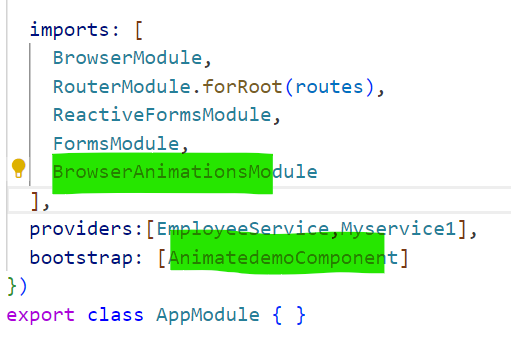





No comments:
Post a Comment
Thank you for visiting my blog