Please go through part 6 before reading this article
https://dotnetbyudayrajakonda.blogspot.com/2023/11/ms-azure-part-6.html
We have a other command called as docker info
This command will give all the information.
We have a client and server options here.
By default you can see the client values as shown below
Context: default
Debug Mode: false
Server Values
Containers: How many containers are currently running.
Running: How many container are in the Running State
Paused: How many containers are in the paused State
Stopped: How many containers are in the stopped State
Running instance of an Image is nothing but Container
Only standard which is supported is Image Format
Server Version: It is nothing but the Docker Version(which we can also get from docker -v)
Below is the screen shot
Storage Driver: It will display information about storage driver. The below are the properties of Storage Drivers.
Backing FileSystem : extfs-->It is basically a Linux file system. As we have installed ubuntu it is nothing but the Linux
Support d Type
Using metacopy: false
Native Overlay Diff: true
userxattr: false
Logging Driver: All logs are by default kept in a json format. It also supports other formats as well.
Dockers has few plugins those are
Volume: local
Network: bridge host ipvlan macvlan null overlay
Log: awslogs fluentd gcplogs gelf journald json-file local logentries splunk syslog
bridge is the default network
ipvlan : It is similar to mac address
null: It is stand alone network, No one can use this network.
overlay: When you create cluster based env, in that case we need this.
Logs:
You can create logs in other tools such as splunk, etc
Log: awslogs fluentd gcplogs gelf journald json-file local logentries splunk syslog
fluentd --> It is collect all the logs, and send to the central server.
We have got few inbuilt security options in deckor those are
apparmor
seccomp
Profile: builtin
We will discuss on all this options, with the examples.
Let now, you might have understand but the installation and the basics command commands.
As discuss in the previous article, to pull the image with the version , below is the example command
# docker pull ubuntu:18.04
Tag is nothing but the version.
In docker everything will be 12 digit only
To run, you can use the below command
docker run -d -i -t
or
docker run -idt
Note: it can be in any order.
root@ip-172-31-15-245:~# docker run -idt --name test123

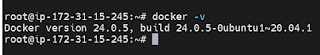






No comments:
Post a Comment
Thank you for visiting my blog